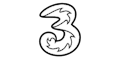What is fibre to the premises? | All your FTTP queries answered
Maybe one day we'll all have FTTP.
.jpg)
What is FTTP (fibre to the premises)?
Answering this question is probably the best place to start.
Fibre to the premises quite literally means you have a fibre-optic cable providing your broadband as opposed to the traditional fibre-to-the-cabinet method (FTTC). It is the fastest mode of broadband this country has to offer, giving some lucky households speeds of up to 1000Mbps.
It involves a fibre-optic cable being laid from a telephone exchange to a manhole cover (as opposed to a green street cabinet) in your area. From said manhole cover, another fibre-optic cable can be carefully laid all the way to your home, providing you with lightning-fast speeds. It is a lengthy and costly procedure which is why FTTP is a far less-common product, but with Openreach rollouts happening up and down the country, it is becoming more accessible than it used to be.
FTTP vs FTTC - what’s the difference?
To understand the difference, first we must understand exactly what FTTC is.
While FTTP provides a fibre-optic cable directly to your home, FTTC only provides a fibre-optic cable to your local green street cabinet, hence why it’s called fibre to the cabinet!
Our houses are connected to the green cabinets with copper phone wire, which is used to carry our broadband. To put it simply, our broadband enters the green cabinet via fibre optic cable, but is carried to us using our copper phone wires, which is not nearly as efficient at transmitting broadband speeds.
As copper phone wires aren’t optimal for transmitting signals, the further you are away from your green cabinet, the worse your broadband speed will be. On the other hand, fibre-optic cables can carry the same speed from an exchange all the way to your home, which is why it is considered the best broadband product on the market.
ADSL broadband involves zero fibre-optic cables. ADSL broadband is when a copper phone wire runs from the exchange to your cabinet, and then from the cabinet to your home via another copper phone wire.
.jpg?auto=format&w=900)
Does Openreach offer different FTTP packages?
Openreach’s website suggests 1000Mbps is the max any FTTP package can achieve. If we use BT as an example, there are four available Full Fibre (FTTP) packages available, each with varying speeds and costs.
BT Full Fibre 100
- 150Mbps average download speed
- 30Mbps average upload speed
- £29.99* a month
BT Full Fibre 300
- 300Mbps average download speed
- 50Mbps average upload speed
- £39.99* a month
BT Full Fibre 500
- 500Mbps average download speed
- 73Mbps average upload speed
- £44.99* a month
BT Full Fibre 900
- 900Mbps average download speed
- 110Mbps average upload speed
- £54.99* a month
Due to other service providers using the Openreach network, there will be almost identical offers from others elsewhere on the market.
*Price correct at time of writing (20/07/22) but could be changed by the service provider at any time.
Who is responsible for growing FTTP capabilities in the UK?
Openreach owns the most popular network in the UK, and is responsible for the wider rollout of fibre-to-the-premises services, often referred to as Full Fibre or simply gigabit broadband.
The current rollout Openreach is undertaking will bring FTTP to 56 new locations in the United Kingdom, a £15 billion project dedicated to providing millions the fastest speeds possible.
At the moment, 58,000 premises per week are getting full-fibre capability, which is expected to peak at 75,000 at some point within the rollout. To find out if your area will be getting FTTP during the current rollout, see the list.
If it’s not on the current list, enter your postcode on Openreach’s FTTP upgrade map to get an idea for when it will be.
Is Virgin considered FTTP?
Virgin is different in that it does not use the Openreach network at all like providers such as BT, Sky or TalkTalk do.
Instead, Virgin has its own network made up of coaxial cables that they bought from the old Telewest network, which provided cable internet, broadband and telephone services across the UK. Virgin realised they could use this network that was already set up and in place to provide high-speed internet directly into people’s homes.
It’s a preferred network to standard FTTC products for a lot of people due to its availability. However, because it is an old television network, it doesn’t come without its reliability issues.
Coaxial cables, while still able to provide much faster speeds than a FTTC service, aren’t quite as capable of delivering the speeds FTTP can. Coaxial cables are unable to provide the symmetric speeds fibre-optic cables do as fibre transmits signals in the form of light whereas coaxial transmits signals in the form of electricity.
What other types of broadband are there?
Other than FTTP, there are three other broadband types Openreach has to offer. Let us explain them below.
Standard Broadband
This is the most basic type of broadband, and is not considered FTTC. Instead, a copper phone line runs from the exchange instead of a fibre-optic cable to the green cabinet, and then a copper phone wire runs from the green cabinet to your home. The copper phone wire connecting the exchange to the cabinet is why this type of broadband is not considered fibre to the cabinet (FTTC).
Superfast Broadband
This is your fibre-to-the-cabinet broadband (FTTC). It is the UK’s most common type of broadband, serving over 90% of the UK, and will deliver speeds of up to 80Mbps (depending on how close or far you are from the cabinet as explained earlier).
GFast Broadband
Maybe one you won’t be as familiar with, GFast still uses FTTC technology, but changes the frequency of the connection, allowing you to reach speeds of up to 330Mbps. This can only be done over a short distance, which limits GFast Broadband to people who live within close proximity of their exchange.
This is the best possible form of FTTC broadband before heading into FTTP territory.
What’s the difference between megabits and megabytes?
There is a huge difference - simply put:
- Megabit per second (Mbps) is used to advertise the download speeds of broadband.
- Megabyte per second (MB/s) is used for file sizes and the speed of data transfer.
Ever wondered why the game or movie you’re downloading is downloading at a slower rate than what your broadband speed is? Well, this is why.
Each megabit is the equivalent to 0.125 megabytes. For example, if you have a download speed of 50 megabits per second (Mbps), you’ll be able to download movies, games and other files at a rate of 6.25 megabytes per second (MB/s).
Alternatively, one megabyte is equal to eight megabits.
What’s the difference between upload and download speed?
Your download speed is the speed at which your connection is able to retrieve data from the internet. Upload speed is how fast your internet connection can send data from your devices to the internet. Think of download as incoming and upload as outgoing.
Download speeds are more important for your day-to-day internet user. Most activities people perform online will heavily involve downloading or streaming, which is where a good download speed is vital. An upload speed will come in handy when uploading a picture or post to social media for example.
Find a Deal
Enter your postcode to see the latest offers in your area.
Latest News
Featured Guides
Broadband Speed Test
Find out whether you could be getting faster home broadband speeds. Our speed test will check your current broadband and let you compare with other speeds in your area.
Test your broadbandBroadband Usage Calculator
Answer a few quick questions and our broadband usage calculator will give you a data estimate for your household. Using this we'll recommend the best kind of deal for you.
Calculate
.png?auto=format&w=400)