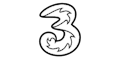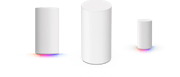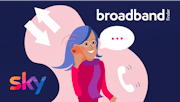Setting Up A Wireless Network
Our wireless network guide may contain nuts.

If you don’t set up a secured network at home, then evil forces will try to use your web connection for free. They might also be able to steal data from your private computers, so the smartest thing to do is just get your home network sorted ASAP.
Getting started
Before you set up your wireless network, or WLAN, you will most certainly need an operational broadband connection. Might seem obvious, but it’s a fact. So there. You will also need an operating system on your computer, tablet or phone which can pick up a wireless signal, otherwise you might as well let the whole thing go.
A wireless router is, of course, essential, and some providers might be nice enough to give you one for free with your new deal.
Router placement
Find a happy place for your router; it likes being away from heat, children’s fingers and the floor. It also is partial to the odd cuddle.
Router connection
Connect your wireless router directly to a computer or laptop, and you should have an option to set up a wireless network. There should be some kind of auto-prompt and installation wizard that pretty much handles everything.
Settings configuration
You will need to enter in the default router name and password/security key, and this should be provided. It is often found on a small card included, or a sticker attached to the router. You might want to change the password, just to heighten security.
Other devices
Once you have successfully enabled a wireless connection, you should be able to unplug the router from your computer or laptop, and it will reconnect automatically. You can then connect other devices using the same password and username.
Find a Deal
Enter your postcode to see the latest offers in your area.
Latest News
Featured Guides
Broadband Speed Test
Find out whether you could be getting faster home broadband speeds. Our speed test will check your current broadband and let you compare with other speeds in your area.
Test your broadbandBroadband Usage Calculator
Answer a few quick questions and our broadband usage calculator will give you a data estimate for your household. Using this we'll recommend the best kind of deal for you.
Calculate