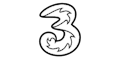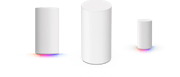Understanding the Importance of Cybersecurity: Tips and Tricks to Keep Your Home Safe
Let's help you secure your home network.

In today's world, cybersecurity is more important than ever before. Cybercriminals are finding different ways to exploit vulnerabilities in our devices and networks, and it's essential to take steps to protect yourself and your family from online threats. In this article, we'll provide you with some practical tips and tricks to help you secure your network, devices, online accounts, and personal information.
Understand the Risks
Before we dive into the tips, it's important to understand the risks. Cyber threats come in many forms, including malware, phishing scams and ransomware, among others. Cybercriminals can attack in numerous ways, such as by exploiting vulnerabilities in software, stealing sensitive data, or taking control of your device. In order to protect yourself, knowing the types of cyber attacks and the tactics that hackers use to target their victims is absolutely essential.
Secure Your Network
Your home network is the gateway to your devices, so it's crucial to secure it properly. Here are some ways you can do so:
- When you first set up your router, make sure to change the default username and password. This will prevent unauthorised access to your router settings. Do this by entering your router’s IP address in an internet browser and log in using your router’s username and password, which should be located on its back or information card.
- Create a strong and unique password for your network that's difficult for hackers to guess.
- Encrypt your Wifi network to prevent others from intercepting your data by using WPA2 encryption, which is the most secure type of encryption available.
- If your router has it, turn off remote management to prevent hackers from accessing your router settings from outside your home. Having this turned on can be a convenient way to manage your router, but it also creates an additional entry point for cybercriminals.
Secure Your Online Accounts
Your online accounts contain sensitive personal and financial information, which makes it crucial to secure them properly. One of the most common mistakes people make is using weak passwords, which can easily be guessed by hackers. To strengthen your online account security, create strong and unique passwords for each account. Avoid using the same password across multiple accounts, as this makes it easy for hackers to gain access to all your accounts once they have one password.
Another way to enhance your online account security is by enabling two-factor authentication. This involves entering a code sent to your phone or email after entering your password and adds an extra layer of security, making it much harder for hackers to access your accounts.
Using a password manager is also an effective way to secure your online accounts. Password managers generate strong and unique passwords for each account and store them securely so you don’t have to remember them.
Secure Your Devices
Your devices are vulnerable to cyber attacks, so it's important to keep them up-to-date and secure. Here are some tips to help you do that:
- Keep your software and operating systems up-to-date to ensure you have the latest security patches. This will help protect you from new threats and vulnerabilities.
- Install reputable antivirus software to detect and remove malware.
- Enable firewalls on your devices to block unauthorised access, such as Windows Firewall. Firewalls can help prevent hackers from gaining access to your device by blocking incoming traffic that's not authorised.
- Use strong and unique passwords for all your devices to prevent unauthorised access and avoid using the same password for multiple devices, as this can make it easier for cybercriminals to gain access to multiple devices if they crack one of your passwords.
Be Cautious Online
One of the most common ways hackers can gain access to your devices and personal information is through phishing scams. Phishing scams are emails or messages designed to trick you into providing your personal information or clicking on a malicious link, and disguise themselves by looking like a familiar or legitimate business.
To avoid falling victim to phishing scams, be cautious of emails or messages from unknown sources. Don't click on any suspicious links or attachments, and avoid sharing too much personal information online, such as your full name, address, or birthdate.
Another way to stay safe online is by browsing on secure websites with a valid SSL certificate. Secure websites have URLs that start with "https://" instead of "http://". They also have a padlock icon in the address bar, indicating that the website is encrypted and your data is protected.
Backup Your Data
Backing up your data regularly is a crucial step in protecting yourself against cyber attacks. In the event of a cyber attack, such as ransomware, where your files are encrypted and held for ransom, having a backup can help you restore your files without paying the ransom. You can back up your data to an external hard drive or cloud storage.
Use a Virtual Private Network (VPN)
Using a Virtual Private Network (VPN) can add an extra layer of security to your internet connection. A VPN encrypts your internet traffic, making it harder for hackers to intercept your data. It also masks your IP address, making it more difficult for advertisers and websites to track your online activities.
There are lots of different VPNs around that you can subscribe to, usually on a monthly or yearly basis, with the latter often being a lot cheaper.
Be Wary of Public WiFi
Public WiFi can be convenient, but it's also a prime target for hackers looking to steal personal information. When using public WiFi, avoid accessing sensitive information, such as online banking or shopping, and use a VPN to encrypt your traffic (if you have one). Additionally, make sure to turn off automatic WiFi connectivity on your devices to prevent connecting to unsecured networks without your knowledge.
Secure Your Smart Home Devices
Smart home devices, such as smart speakers, thermostats, and security cameras, can be vulnerable to cyber attacks. To secure your smart home devices, keep them up-to-date with the latest security patches and change the default passwords. Also, consider creating a separate network for your smart home devices to prevent them from accessing sensitive data on your primary network.
Keep an Eye on Your Credit Report
Monitoring your credit report regularly can help you detect any suspicious activity, such as unauthorised accounts or credit inquiries. You can request a free credit report annually from each of the major credit reporting agencies, and some credit monitoring services offer real-time alerts for any changes to your credit report.
Limit Social Media Exposure
Be mindful of the information you share on social media platforms, as it can be used by cybercriminals for phishing scams and identity theft. Avoid sharing personal information, such as your phone number, address, or birthdate, and adjust your privacy settings to limit who can view your posts and profile.
By incorporating these additional tips into the article, individuals can take proactive measures to protect their cybersecurity at home and minimise the risk of falling victim to cyber attacks.
Find a Deal
Enter your postcode to see the latest offers in your area.
Latest News
Featured Guides
Broadband Speed Test
Find out whether you could be getting faster home broadband speeds. Our speed test will check your current broadband and let you compare with other speeds in your area.
Test your broadbandBroadband Usage Calculator
Answer a few quick questions and our broadband usage calculator will give you a data estimate for your household. Using this we'll recommend the best kind of deal for you.
Calculate