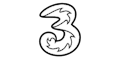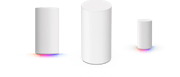What is Sky Broadband Boost? | Info on Sky’s wifi booster
How it works, is it necessary, and more questions answered.

What is Sky Broadband Boost?
Sky Broadband Boost is the company’s own broadband booster that is offered to customers as part of their broadband packages.
It is a speed guarantee add-on so that the router's signal can extend further throughout the household, helping you and all your devices stay connected with a stable and reliable connection in every area of the house.
While it doesn’t speed up your broadband itself, it does guarantee a certain speed in every room.
This means that everyone in the house can be happy, receiving good speeds that don’t interfere with everyone else’s connection.
Do I need a Sky Broadband Booster?
Sky Broadband Boost isn’t necessarily needed, but it is recommended to help keep a good connection throughout the house.
If you have a smaller house and notice that the wifi is stable and runs well in each room already then you probably wouldn’t need to get it.
It’s more for bigger houses where the router on its own can’t extend everywhere. The booster is very much recommended in those cases.
It's also helpful for anyone who works from home or uses a lot of broadband, as unless you are already sitting right next to the router, you will want as strong a connection as possible.
How many Sky Broadband Boosters can you have?
You will rarely need more than just one booster. Just one booster should be all you need to extend your signal to every room in the house if you put it in the right place.
You could stretch it to two boosters; however, it’s not always required and Sky will often simply recommend the one, and if you’ve already got one, move it to another location.
How do I connect my Sky Broadband to Boost?
The booster is very easy to set up, it's almost as simple as just turning it on.
First things first, you’ll need to find the right location for it. You’ll want it two or three rooms away from the router, but ideally, you won’t want things to be in the way that will interfere with the signal.
This can be things like other electronics and metal objects like a fridge or your TV. Look for a good spot that is halfway between the router and the most affected rooms, maximising its reach while still providing a strong connection.
Once you’ve found the spot, simply plug in the booster and turn it on. Then head back to the router, press and hold the WPS button until the light above it comes on (this should take about five seconds).
Once the light comes on and starts flashing, go back to the booster. After two minutes, the WPS light on the booster will come on and start flashing. Once it turns solid, that means it is connected.
What else is included with Sky Broadband Boost?
Along with a wifi speed guarantee in each room, there are more main features that make Sky Broadband Boost worth it.
Sky Broadband Boost customers will receive free engineer visits, meaning you won’t need to pay the £15 charge as standard for evening or weekend callouts.
After 28 days of your boosters activation date, Sky will begin to run daily background checks on your broadband line to ensure it is always running at its best. This way, it can identify any potential issues or faults.
If any are found, the customer will be notified via text if it is bad enough to warrant an engineer.
How do I get a Sky Broadband Boost?
Sky Broadband Boost is available to all customers of Sky’s faster broadband deals; that’s Superfast 35, Superfast, Ultrafast, Ultrafast Plus and Gigafast.
To get your Sky Broadband Boost, you’ll need to phone up Sky and let them know you’re experiencing wifi dropouts in certain areas of the house, or simply ask for one.
How much is Sky Broadband Boost?
Sky Broadband Boost is available at a cost of an extra £5 a month and comes with an 18-month contract.
However, Sky may include the booster in your package deal if you are negotiating your package, although it isn’t guaranteed that they will.
Is Sky Broadband Boost worth it?
All in all, Sky Broadband Boost is very worth it for anyone who feels that they aren’t getting the most out of their router in every room.
For just an extra £5 a month, or possibly even free, it is a good deal to help you stay connected throughout your house.
Find a Deal
Enter your postcode to see the latest offers in your area.
Latest News
Featured Guides
Broadband Speed Test
Find out whether you could be getting faster home broadband speeds. Our speed test will check your current broadband and let you compare with other speeds in your area.
Test your broadbandBroadband Usage Calculator
Answer a few quick questions and our broadband usage calculator will give you a data estimate for your household. Using this we'll recommend the best kind of deal for you.
Calculate.jpg)