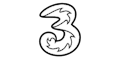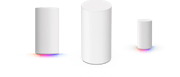What is Sky WiFi Max? | Sky’s new broadband booster
Despite the title, it’s more than just a broadband booster.

Earlier this year, Sky announced a new add-on for their broadband customers named Sky WiFi Max.
The upgrade on a previous add-on offered provides users with an upgraded broadband experience, one that is sure to keep every device in the household strongly connected.
Find out all about Sky WiFi Max here, including how it works, its benefits, the costs, and more.
What is Sky WiFi Max?
Sky WiFi Max is a new add-on that will be replacing the existing Sky Broadband Boost (more on that later) as a service that extends upon your broadband package, providing you with a better connection to all devices throughout your household.
WiFi Max - not to be confused with the Sky TV channel, Sky Max - utilises new and upgraded technology to provide a strong and reliable connection that extends from your main hub.
It is its own separate hub that connects to the main broadband hub, plus you can get up to three extra pods to help boost the signal even further.
With Sky WiFi Max, you will get the latest Sky Broadband Max Hub router, a ‘Wifi Guarantee,’ advanced security, and tools to allow better control of screen time.
What are the key features of the Sky WiFi Max Hub?
The Sky WiFi Max Hub is Sky’s upgraded router that boasts the latest WiFi 6 technology. This new router is better than the previous ones that are used as standard with all broadband packages if not purchased with the Sky WiFi Max add-on.
That’s not to say that the previous routers are no good - it's just that this one is better.
Utilising the latest WiFi 6 technology means that it can better communicate with other devices that also use the latest WiFi 6 technology - iPhone has been using it since the iPhone 11, for example.
What this means is that you can expect a faster, less laggy and more stable connection that is better capable of handling more devices connected.
Bear in mind, though, that this only really applies to other WiFi 6-enabled devices. You won’t really notice a massive difference in devices that don’t use WiFi 6 over the previous router.
Is Sky WiFi Max replacing Sky Broadband Boost?
Yes, Sky WiFi Max is replacing Sky Broadband Boost, which is a similar add-on that Sky has had for some time already.
Both will still be available for the time being, but Sky will always recommend WiFi Max to customers over Boost as it is a very noticeable improvement.
Boost doesn’t use the new Max Hub and it does not have any extra extenders, so WiFi Max is the better option if you’re looking to extend your broadband to many rooms while keeping a strong signal.
The only benefit Boost has over WiFi Max is that it is slightly cheaper, being just an extra £5.
What is the Sky WiFi Max ‘WiFi Guarantee’?
The WiFi Guarantee is not something new to Sky. It is featured with the Sky Broadband Boost and is featured with their standard broadband packages. However, the Sky Max WiFi guarantee is slightly different.
The standard Wall-to-Wall WiFi Guarantee that is applicable to each broadband package promises to give you at least 3Mbps in every room.
That last part is still the same with the new Enhanced Wall-to-Wall WiFi Guarnatee, but the speeds promised are much better depending on the broadband package you have.
- Sky Superfast 35 & Superfast = 10Mbps in every room
- Sky Ultrafast, Ultrafast+ & Gigafast = 25Mbps in every room
If you find that the Max Hub is failing to provide these promised speeds, you will get a month's broadband subscription price credited back to you. Let it be noted, though, that this can only be claimed once over the course of your 18-month contract.
Sky WiFi Max compatibility with Sky Broadband packages
The Sky Max Hub is compatible with every Sky Broadband package, but works better with the ones that use FTTP (fibre to the premises), or full fibre.
As mentioned before, Sky Superfast 35 and Superfast have a lower WiFi Guarantee. This is because they are FTTC and not FTTP, meaning they are still fibre broadband, just not full fibre.
How much does Sky WiFi Max cost?
Sky WiFi Max is an add-on to your broadband package and comes at a cost. Its standard monthly cost is £10 a month for an 18-month contract, but currently, there is a deal that makes it only £7.50 a month.
There is also a £9.95 router postage charge.
Sky WiFi Max & Sky Broadband package deals
There are some Sky Broadband package deals that incorporate Sky WiFi Max into them, providing you with a great price for the best broadband possible in your home. The two deals that are available with Broadband Finder are:
- Sky Superfast Fibre 80 + WiFi Max
- Sky Ultrafast Fibre + WiFi Max
You can find them both on the Broadband Finder website.
Can I speak to someone at Sky about WiFi Max?
Absolutely! Sky’s customer support is available to help you with whatever query you have about any of their products or services.
They have many numbers to call and if you want a quick and easy answer, you’ll want to call the right number. Check out our Sky contact number guide to find the right number you need.
Find a Deal
Enter your postcode to see the latest offers in your area.
Latest News
Featured Guides
Broadband Speed Test
Find out whether you could be getting faster home broadband speeds. Our speed test will check your current broadband and let you compare with other speeds in your area.
Test your broadbandBroadband Usage Calculator
Answer a few quick questions and our broadband usage calculator will give you a data estimate for your household. Using this we'll recommend the best kind of deal for you.
Calculate.jpg)